Proactive steps you can take to secure your Meta Accounts
If you have ever had your Facebook or Instagram accounts hacked you will know how much of a pain it is to recover it! 🤯 I’m seeing an increase in the level of accounts being compromised again currently. And whilst nothing is ever 100% secure (and some of the hackers scams are getting very sophisticated now!) here are some proactive ways for you to check your security settings and help lessen the chances of this happening to you!
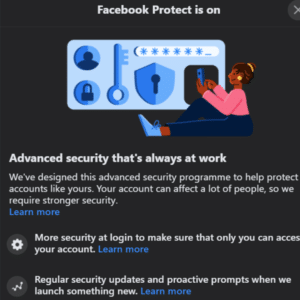
Firstly, make sure your 2 Factor authentication is turned ON in your PERSONAL Meta accounts
For Facebook. Log in via desktop and head to Security and Login to check you have 2 Factor Authentication enabled (you can choose an authenticator app or via text), and while you’re at it follow all the other security options recommended including adding trusted contacts and to turn on Facebook Protect if you are eligible.
For Instagram you can do this on your phone by heading to Settings and then Security to turn on 2FA (and again whilst you’re in there complete the security check up!)
Next it’s time to lock down your BUSINESS accounts. Head into Business Suite / Manager and navigate to Business Settings and then Business Info. Scroll down to Business Info and ensure that 2FA is turned on for EVERYONE associated with your business account.
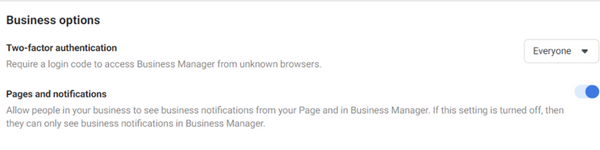
Great! BUT we’re STILL not done! 😅 Now I want you to check the apps and websites you may also use your Facebook log in details to access or have given access to your personal information and remove any you no longer need or don’t need to associate. Much like you should not use your banking password anywhere else, the same applies for Meta (now you have credit card info stored there!) in order to give your Business account the greatest level of protection. Often hackers gain entry through compromised security in other apps and websites users have associated their personal profile Facebook log in details and information with.
I know, I know! using Facebook log in details on apps and websites is really convenient and less passwords to remember HOWEVER there are other great free tools to use to keep your passwords saved for you such as LastPass or Chrome Password Manager for example.
So to check this (either on phone or desktop) in Facebook Settings & Privacy > Settings and check the Apps and Websites your account is associated with as well as the Business Integrations. On Instagram head to Security and then look for Data and History > Apps and Websites to check what info you have shared where.
And lastly, be vigilant about checking all communications that purport to come from Meta with links to click etc. Whilst some are very easy to spot with poor grammar and spelling, many are now very convincing.
I hope this helps! Would love to hear if you found (and were able to fix up) any vulnerabilities in your accounts!
This is one of the areas wecheck when completing digital advertising platform audits for our clients. We can get everything set up, well optimised and tracking your KEY metrics for you. If you need some help to check if your ad accounts are all optimised for their best performance and tracking in place – Book a call here to chat!






